Kensington Pro Fit Operations Instructions Page 1
Browse online or download Operations Instructions for Mice Kensington Pro Fit. Kensington Pro Fit™ Wired Full-Size Mouse User Manual
- Page / 22
- Table of contents
- BOOKMARKS




- Pro Fit™ Full-Size Mouse USB 1
- Common Troubleshooting Steps 4
- Technical Support 4
- HEALTH WARNING 4
- Conseils de dépannage 6
- Assistance technique 6
- Technischer Support 8
- GESUNDHEITSWARNUNG 8
- Technische ondersteuning 9
- Supporto tecnico 11
- Avvertenze per la salute 11
- Asistencia técnica 12
- ADVERTENCIA PARA LA SALUD 13
- Műszaki támogatás 14
- EGÉSZSÉGÜGYI FIGYELMEZTETÉS 14
- Běžná řešení problémů 15
- Technická podpora 15
- ZDRAVOTNÍ VAROVÁNÍ 16
- Pomoc techniczna 16
- DEKLARACJA ZGODNOŚCI WE 17
- Техническая поддержка 18
- Assistência técnica 19
- AVISO DE SAÚDE 20
Summary of Contents
Pro Fit™ Full-Size Mouse USBQUICK START GUIDEGUIDE DE DEMARRAGE RAPIDEKURZANLEITUNGSNELSTARTGIDSGUIDA RAPIDAGUÍA RÁPIDAGYORSKALAUZPŘÍRUČKA ZAČÍNÁMESZY
10Telefonische ondersteuningTechnische ondersteuning is gratis, met uitzondering van interlokale of internationale telefoongesprekken (indien van toep
11© 2012 Kensington Computer Products Group, a division of ACCO Brands. Elke ongeautoriseerde vorm van kopiëren, dupliceren en reproductie anderszins
12Quando si utilizza la tastiera, il mouse o la trackball potrebbero talvolta verificarsi disturbi a mani, braccia, spalle, collo o altre parti del co
13Tenga esto siempre presente al llamar a asistencia técnica:• Llamedesdeunteléfonoquelepermitaaccederaldispositivo.• Tengalasiguientein
14MagyarÁltalános hibaelhárítási lépések1. Húzza ki, majd újra be az egeret.2. Tesztelje az eszközt egy másik USB porton vagy számítógépen.3. Néhán
15EK MEGFELELŐSÉGI NYILATKOZATA Kensington vállalat kijelenti, hogy a termék megfelel az ide vonatkozó EK irányelvek alapvető követelményeinek és egyé
16 ZDRAVOTNÍ VAROVÁNÍPoužívání klávesnice, myši či trackballu může způsobovat vážná poranění nebo nemoci. Nedávné zdravotní výzkumy pracovních poraněn
17Witryna WWWRozwiązanie problemu można znaleźć w części z odpowiedziami na często zadawane pytania (FrequentlyAskedQuestions(FAQ))wobszarzepomo
18NazwyorazznakigraficzneKensingtoniACCOsązastrzeżonymiznakamitowarowymifirmyACCOBrands.KensingtonPromisejestznakiemusługowymfirmy
19некоторым исследованиям, время, проведенное за использованием клавиатуры, мыши или трекбола, также является фактором заболевания. В случае возникнов
2A Wired Mouse / Souris filaire / Maus mit Kabel / Muis met kabelaansluiting / Mouse con cavo / Ratón con cable / Vezetékes egér / Drátová myš / My
20Apoio através da WebPode encontrar a resposta para o seu problema na secção Perguntas mais frequentes (FAQ) da área de assistência, no website da Ke
21INFORMAÇÃO APENAS PARA OS ESTADOS-MEMBROS DA UEA utilização do símbolo indica que este produto não pode ser tratado como lixo doméstico. Ao certific
K72369901-2334-03 KLKensington Computer Products GroupA Division of ACCO Brands333 Twin Dolphin Drive, Sixth floorRedwood Shores, CA 94065ACCO MEXICAN
3Plug in USB cable / Brancher le récepteur / Schließen Sie den EmpfŠnger an / De ontvanger aansluiten / Collegare il ricevitore / Conectar el recepto
4EnglishCommon Troubleshooting Steps1. Unplug and re-plug the mouse.2. Test the device on another USB port or computer.3. Some surfaces (including
5FEDERAL COMMUNICATIONS COMMISSION RADIO FREQUENCY INTERFERENCE STATEMENTThis device has been tested and found to comply with the limits for a Class B
6FrançaisConseils de dépannage1. Débranchez et rebranchez la souris.2. Testez le dispositif sur un autre port USB ou sur un autre ordinateur.3. Cer
7fourmillements, des engourdissements, des sensations de brûlure, ou des raideurs, même si ces symptômes apparaissent lorsque vous n’utilisez pas votr
8DeutschAllgemeine Maßnahmen zur Fehlerbehebung1. Ziehen Sie die Maus ab, und stecken Sie sie wieder ein. 2. Testen Sie das Gerät über einen anderen
9Wenden Sie sich an einen qualifizierten Arzt, falls Sie Fragen zu diesen Risikofaktoren haben. Während der Verwendung einer Tastatur, einer Maus oder
More documents for Mice Kensington Pro Fit





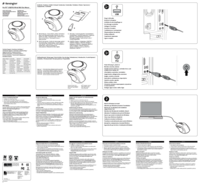








Comments to this Manuals